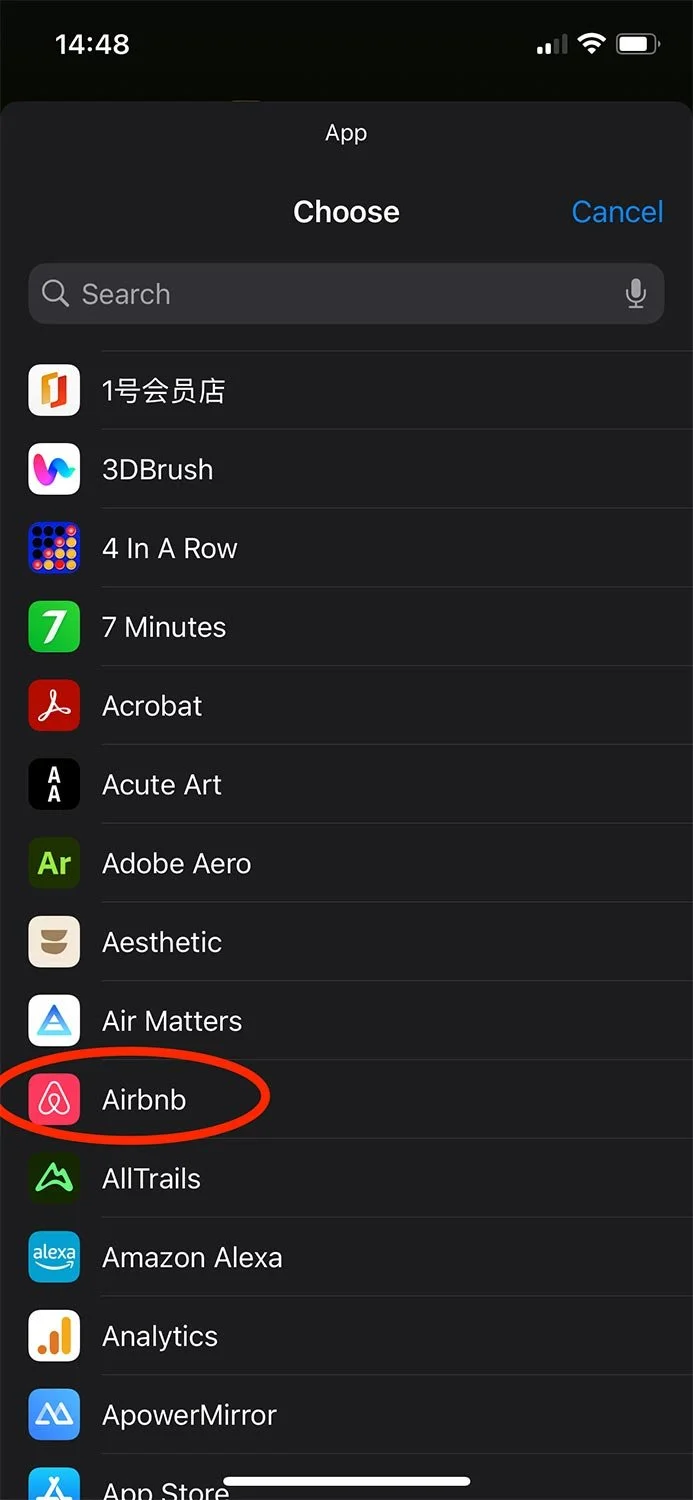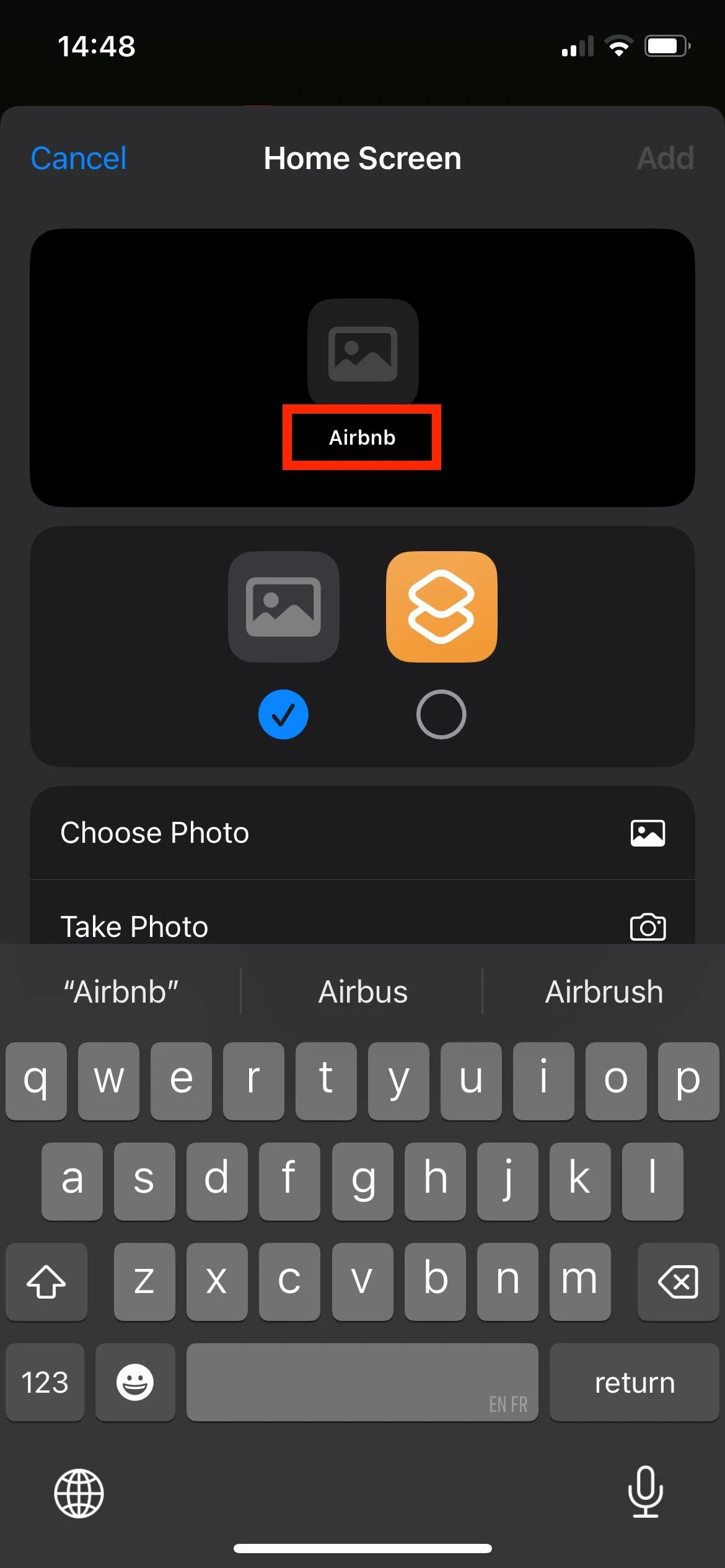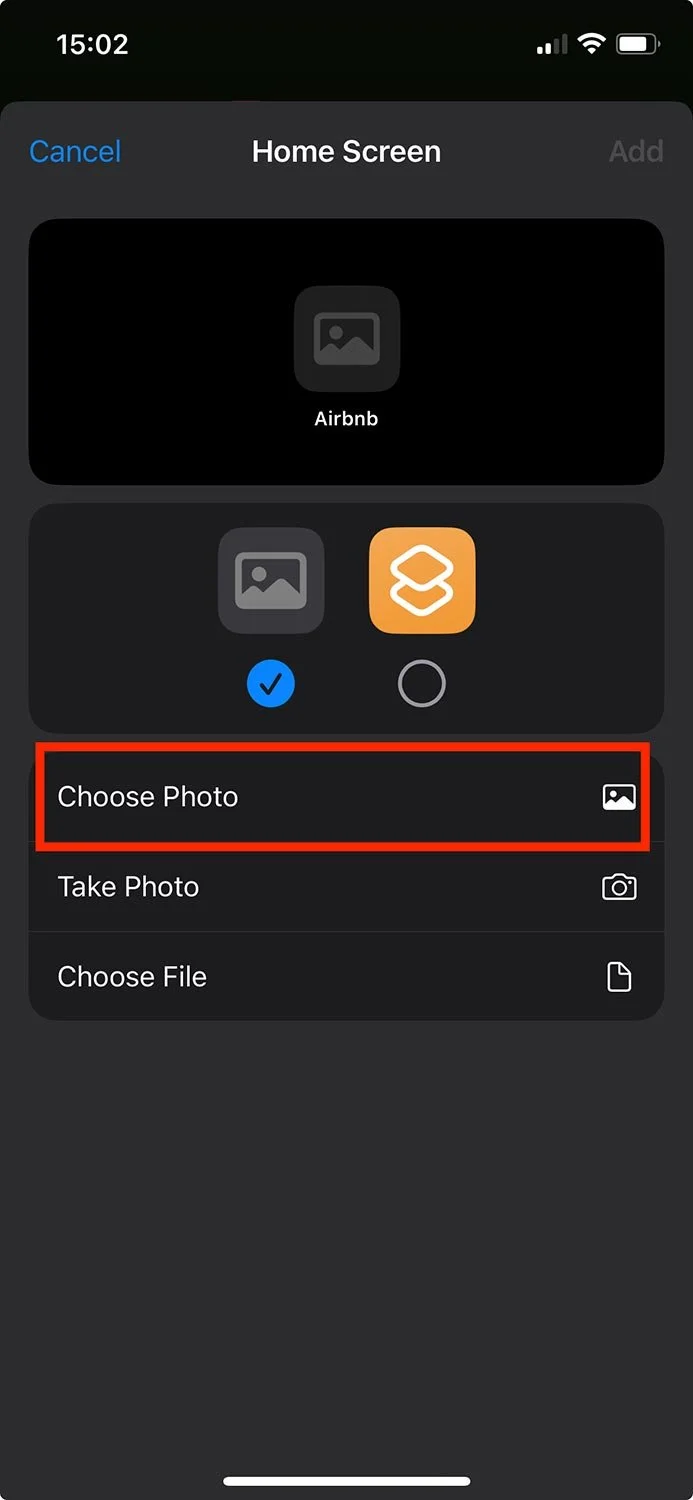

How to change an app icon on iOS.
-
![]()
Step 1: tap the Shortcuts
-
![]()
Step 2: tap “All Shortcuts”
-
![]()
Step 3: tap “+”
-
![]()
Step 4: tap “Open App”
-
![]()
Step 5: tap “App”
-
![]()
Step 6: tap the chosen app
-
![]()
Step 7: tap the dropdown arrow
-
![]()
Step 8: select “Add to Home Screen”
-
![]()
Step 9: check this option
-
![]()
Step 10: edit app name or leave it blank
-
![]()
Step 11: tap “Choose photo”
-
![]()
Step 12: tap chosen icon image
-
![]()
Step 13: tap “Choose”
-
![]()
Step 14: tap “Add”
-
![]()
And voilà!